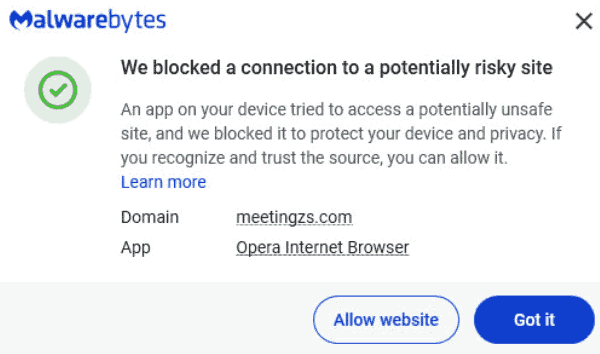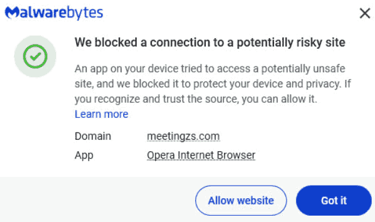Beware of Job Interview Phishing Scams
Job interview phishing scams are on the rise, using fake Zoom links to deceive job seekers. Learn how these scams work and protect your personal information from sophisticated tactics employed by fraudsters.
PHISHING ATTACK
4 min read
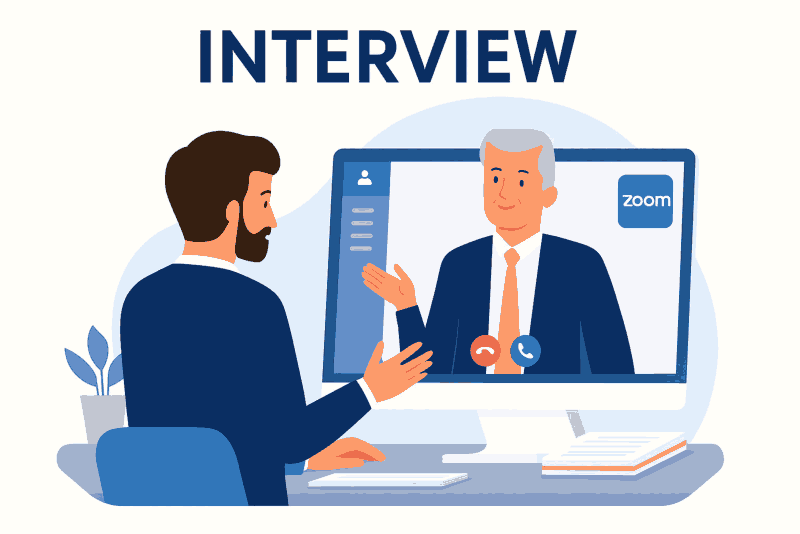

Job Interview Scam
Did you get a warning, as shown below, from Malwarebytes? Malwarebytes is the world's best Anti-Malware Software. If you don't have it installed on your PC, Laptop, Tablet, or Phone, download and install Malwarebytes now before it is too late. The website, which Malwarebytes blocked, is a potentially risky website that tried to open after you clicked a Zoom job interview meeting link from a fake Job Offer you received. That job offer is most likely a Scam. Nowadays, many scammers are resorting to this new Phishing Scam, by sending you unsolicited job interview invitation link which if clicked will take you to a phishing website.
Zoom-Based Job Interview Scams
In the digital age, job interviews have increasingly shifted to virtual platforms like Zoom, offering convenience and accessibility to both employers and candidates. However, this shift has also opened the door to a new breed of cybercrime: phishing scams disguised as job interviews. One particularly insidious tactic involves sending unsuspecting job seekers a Zoom link that leads not to a legitimate meeting, but to a fake website designed to steal personal information. These scams are growing in sophistication and frequency, targeting vulnerable individuals eager for employment.
Anatomy of the Job Interview Scam
Typically, the job interview phishing scam begins with an email or message from someone posing as a recruiter or HR representative. The message may reference a job application the victim recently submitted or offer an unsolicited interview opportunity. It includes a Zoom link that appears legitimate at first glance. However, instead of directing the user to Zoom’s official domain, the link leads to a spoofed website that mimics Zoom’s interface. The fake site may prompt the user to “log in” using their Zoom credentials or even request additional personal information such as their full name, address, phone number, or banking details.
How Phishing Sites Mimic Zoom
Phishing websites are designed to look nearly identical to the real Zoom login page. They often use similar fonts, logos, and layouts to deceive users. Some even incorporate HTTPS encryption and domain names that closely resemble Zoom’s official URL. Once a user enters their credentials, the information is captured by the attackers, who can then use it to access the victim’s Zoom account or other linked services. In some cases, the site may redirect to the real Zoom page afterward, making the breach harder to detect.
Psychological Manipulation in Job Interview Scam
These scams exploit the urgency and excitement surrounding job opportunities. Victims are often told the interview is scheduled within hours or that the position is highly competitive, pressuring them to act quickly. This sense of urgency reduces the likelihood that the individual will scrutinize the link or verify the sender’s identity. Additionally, scammers may use professional language and branding to build trust, making the deception even more convincing. For job seekers who are unemployed or under financial stress, the emotional stakes are high, which further clouds judgment.
Job Interview Scam Real-World Cases
Numerous reports have surfaced of individuals falling prey to these job interview scams. In one case, a recent graduate received an email from a supposed tech company offering a remote interview. After clicking the job interview scam Zoom link and entering her credentials, she noticed suspicious activity on her email and social media accounts. Another victim was asked to fill out a “pre-interview form” hosted on the fake Zoom site, which collected sensitive data, including Social Security numbers and banking information. These breaches can lead to identity theft, financial loss, and long-term damage to one’s digital reputation.
How to Spot a Fake Job Interview Zoom Link
There are several red flags that can help users identify a Phishing attempt. First, always check the domain name of the Job Interview Zoom link. Legitimate Zoom links will use “zoom.us” or “zoom.com.” Any deviation from this should be treated with suspicion. Second, examine the sender’s email address. Scammers often use addresses that look professional but contain subtle misspellings or unusual domains. Third, be wary of interviews scheduled without prior communication or vetting. Legitimate employers typically conduct phone screenings or provide detailed information before scheduling a Zoom call.
Best Practices for Staying Safe
To protect yourself from Zoom job interview phishing scams, adopt a few key cybersecurity habits. Always verify the identity of the recruiter or company before clicking any links. Use official company websites or LinkedIn to confirm the legitimacy of the contact. Enable two-factor authentication on your Zoom account and email to add an extra layer of security. Avoid entering personal information on unfamiliar websites, and never share sensitive data unless you are certain of the recipient’s identity. If in doubt, contact the company directly using publicly listed contact information. And lastly, we recommend you install Malwarebytes on all your PC, Laptop, Tablet, and Phone. Malwarebytes has real-time monitoring for malware, using behavioral analysis to detect and remove malware instantly, before they can do any harm.
What to Do If You’ve Been Targeted
If you suspect you’ve clicked on a fake Zoom job interview scam link or entered information on a phishing site, act quickly. Change your Zoom and email passwords immediately and enable two-factor authentication. Monitor your accounts for suspicious activity and consider placing a fraud alert on your credit report. Report the incident to Zoom’s security team and to your local cybercrime unit. You can also file a complaint with organizations like the Anti-Phishing Working Group (APWG) or your country’s consumer protection agency. Prompt action can help mitigate the damage and prevent further exploitation.
The Role of Employers and Platforms
Employers and tech platforms have a responsibility to educate users and implement safeguards against phishing. Companies should provide clear guidelines on how interviews are scheduled and what communication to expect. Zoom and other platforms can enhance security by flagging suspicious links and offering verification tools. Job interview boards and recruitment platforms should also screen listings for potential scams and warn users about common tactics. Collaboration between tech companies, employers, and cybersecurity experts is essential to curb the spread of these deceptive practices and job interview scams.
Vigilance Is Key
As virtual job interviews become the norm, so too do the risks associated with online communication. The fake Zoom link phishing scam is a stark reminder that cybercriminals are constantly evolving their tactics. For job seekers, staying informed and vigilant is the best defense. By recognizing the signs of a scam, verifying sources, and protecting personal data, individuals can navigate the job market safely. In a world where opportunity and deception often coexist, digital literacy is not just a skill, it is a necessity.
Cyber Security Threats
Malwarebytes Premium
Protect all your devices from all Malware and Viruses
© 2025. All rights reserved.