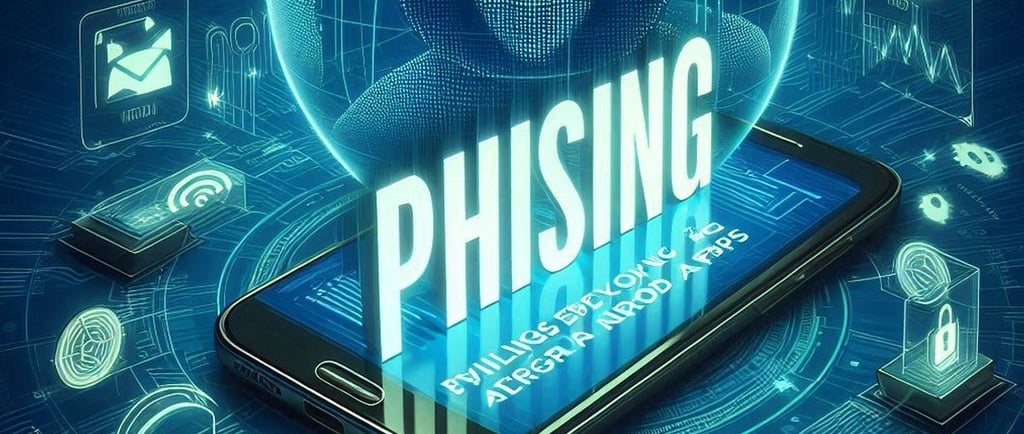Phishing Attacks Evolve: Android Apps Targeted
Malwarebytes has identified over 22,800 Phishing Attacks using Android Apps, many capable of bypassing top security measures. Learn how cybercriminals are shifting from email scams to malicious apps that impersonate popular services like TikTok and WhatsApp.
MOBILE SECURITY THREAT
2 min read
Secure Your Devices with the #1 Malware Removal and Protection Software, Malwarebytes.
Phishing Attacks Evolves From Email to Android Apps
Malwarebytes has detected more than 22,800 phishing apps on Android, according to the recent 2025 Malware report. Of those malicious apps, 5,200 could bypass even the strongest security practices available today, called “multifactor authentication,” by prying into basic text messages sent to a device. Another 4,800 Android Apps could even read information from an Android device’s “Notifications” bar to obtain the same info.
Phishing has evolved significantly, moving beyond traditional email scams to target Android apps. Cybercriminals now create malicious apps that mimic popular services like TikTok, Spotify, and WhatsApp. These apps trick users into entering their login credentials on fake login screens, which cybercriminals control. Some phishing apps can even intercept multi-factor authentication codes sent via text messages or read information from the device's notifications bar. This shift highlights the need for increased vigilance and security measures to protect personal information and accounts from these sophisticated threats.
How Android Apps are Designed for Phishing Attacks
Phishing apps on Android are designed to trick users into revealing sensitive information, such as login credentials, credit card numbers, or personal data. These apps often mimic legitimate apps or websites to appear trustworthy. They might be distributed through third-party app stores, malicious websites, or even disguised as legitimate apps in official app stores.
How Phishing Apps Work
Phishing apps work by creating a fake interface that looks like the original service or app it is imitating. When users enter their sensitive information, the app captures it and sends it to the phishing attacker. These apps might also contain malicious code that can steal data, track user activity, or even install additional malware like Trojan Horses and Ransomware.
How to Mitigate These Threats
Download Apps from Trusted Sources: Stick to official app stores like Google Play Store.
Check App Permissions: Be cautious if an app requests excessive permissions.
Keep your Device Updated: Regular updates can patch security vulnerabilities.
Use Strong Passwords and Two-Factor Authentication: This adds an extra layer of security.
Be Wary of Unsolicited Messages: Don't click on links or download attachments from unknown sources coming in your emails, social media and apps.
Install a Reputable Security App: A cybersecurity app like Malwarebytes can help detect and remove phishing apps before they any harm to your device.
How Malwarebytes Protects Your Phone
Malwarebytes is a Free Security Software that helps protect your phone from phishing apps and other threats. But the drawback is that you need to do regular scans to detect Malware yourself.
But Malwarebytes_Premium is the paid version which scans your device for automatically and continuously for malicious software, blocks suspicious activity and codes, and provides Real-Time Protection. Malwarebytes Premium can detect Phishing Apps by analyzing their behavior and comparing it to known threats. It also offers web protection to block access to malicious websites and alerts you to potential phishing attempts.
By following these steps and using tools like Malwarebytes Premium, you can significantly reduce the risk of falling victim to Phishing Attacks on your Android device.
Cyber Security Threats
Malwarebytes Premium
Protect all your devices from all Malware and Viruses
© 2025. All rights reserved.