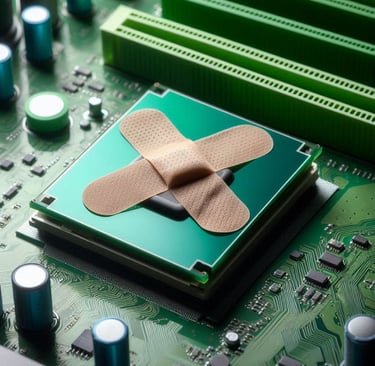Google Patches 51 High Severity Vulnerabilities
Google has released critical updates addressing 51 high severity vulnerabilities in Android devices. With two vulnerabilities actively exploited by cybercriminals, it's essential to update your device to avoid internet security threats and protect against hackers.
INTERNET SECURITY THREAT
Update Your Android Devices: Google Patches Two Zero-Day Vulnerabilities
In a recent security update, Google has patched two zero-day vulnerabilities, that Cybercriminals and Hackers were actively exploiting. These vulnerabilities, which are known as CVE-2024-43047 and CVE-2024-43093, pose a huge security risk to Android devices in particular. This is what you need to know about these vulnerabilities and how to protect your device.
What Are Zero-Day Vulnerabilities?
Zero-day vulnerabilities are security flaws that are unknown to the software vendor and remain unpatched at the time of their discovery. They are called "Zero Day Vulnerabilities" because the vendor has had zero days to create and release a fix. These vulnerabilities are very dangerous because attackers can exploit them before a patch is available. An Anti-Virus won't be able to save if a hacker or a Cybercriminal tries to get into your PC or Phone and steal your Personal Data like your banking details, user names, and passwords, using Zero Day Vulnerability Malware.
Details of the Vulnerability Patches
CVE-2024-43047: This vulnerability affects Qualcomm components in the Android kernel. It is classified as a high-severity use-after-free issue, which means that it can allow attackers to gain elevated privileges on affected devices. Qualcomm disclosed this vulnerability as a problem in its Digital Signal Processor (DSP) service.
CVE-2024-43093: This vulnerability impacts the Android Framework and Google Play system updates. It is also classified as a high-severity escalation of privilege vulnerability, allowing attackers to gain elevated privileges on affected devices. Security researchers discovered this vulnerability and noted that it may have been used in spyware attacks.
Importance of Updating Your Device
To ensure your device is protected, it is crucial to install the latest security updates as soon as they become available. Google's November 2024 security update covers over 51 vulnerabilities, including these two zero-day flaws. By keeping your device up to date, you can protect yourself from known vulnerabilities and stay safe from potential Cyber attacks. Internet Security must be taken seriously if you don't want to be sorry later.
How to Update Your Android Device
Go to Settings: Open the Settings app on your Android device.
Navigate to System Updates: Go to System > Software updates > System update or Security & privacy > System & updates > Security update.
Check for Updates: Tap on the option to check for updates and install any available updates.
Additional Recommendations
Upgrade Your Device: If you are using an older Android device (version 11 or older), consider upgrading to a newer model, as these versions are no longer officially supported.
Stay Informed: Keep an eye on security updates and follow best practices for device security.
By taking these steps, you can help protect your Android device from potential threats and ensure that it remains secure. Stay vigilant and keep your device updated to stay ahead of cybercriminals.
Buy_Malwarebytes - The world's No1 Internet Security Software. Remove Malware, Viruses, Worms, Ransomware, Trojan Horse, Spyware, Adware, Rootkits, Keyloggers etc from your PC, Laptop, Tabs, and Phones Now.
Buy_Malwarebytes - The world's No1 Internet Security Software. Remove Malware, Virus, Worms, Ransomware, Trojan Horse, Spyware, Adware, Rootkits, Keyloggers etc from your PC, Laptop, Tabs, and Phones Now.
Cyber Security Threats
Malwarebytes Premium
Protect all your devices from all Malware and Viruses
© 2025. All rights reserved.