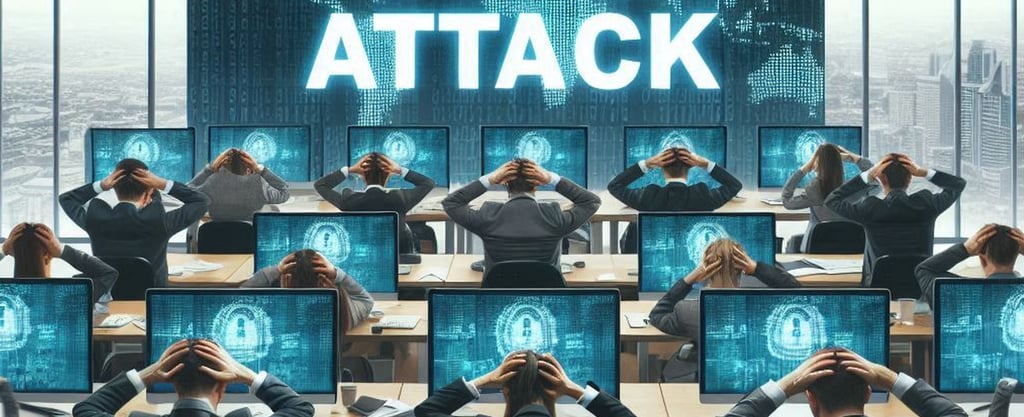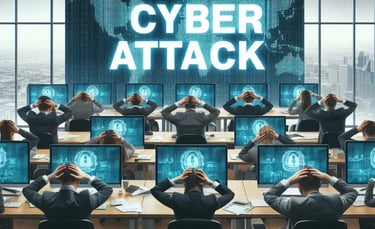Cyber Attack on Virginia Attorney General's Office
The Virginia Attorney General's Office recently suffered a cyber attack, leading to the shutdown of key computer systems, including email and internet access. The incident is under investigation by state police and the FBI. Learn more about the attack's impact and recovery efforts.
CYBER ATTACK
2 min read
Malwarebytes Premium gives Real-Time Protection to your devices from all Cyber Attacks by Detecting and Removing all Malware, Virus, Ransomware well before they can do any harm.
Cyber Attack on Virginia Attorney General’s office
Recently the Virginia Attorney General's office was hit by a Cyber Attack. The Cyber Attack forced officials to take nearly all of their computer systems offline, including email, VPN access, and internet connectivity. The Virginia State Police and the FBI are investigating the incident. It's a developing story, but it seems like the attack was detected early, which helped minimize damage. The office is currently working on recovering from the attack.
What Happened in the Cyber Attack?
The Virginia Attorney General's office experienced a Cyber Attack earlier this week. This attack forced the office to take nearly all of their computer systems offline, including email, VPN access, and internet connectivity.
How Was the Cyber Attack Done?
The attack was described as sophisticated, meaning it was likely carried out using advanced techniques. While the exact method hasn't been disclosed, common methods include Phishing_Attack (tricking someone into giving away sensitive information), Malware (harmful software), or Ransomware (encrypting data and demanding a ransom).
Who Did the Cyber Attack?
The attackers could not be identified yet, but the Virginia State Police and the FBI are investigating the incident.
What Data Was Stolen in the Cyber Attack?
It's still unclear what specific data was stolen, if any. The office is working to determine the extent of the data breach.
Cyber Attack Response of Attorney General's Office
The office responded quickly to the Cyber Attack by shutting down their systems to prevent further damage. They are working with law enforcement to investigate and recover from the attack. In the meantime, they've resorted to paper court filings and other manual processes.
How to Stop Cyber Attack?
Anyone or any business can become a victim to a Cyber Attack without warning. It is prudent to prepare and educate yourself and your staff to prevent Cyber Attack. Individuals and Organizations must do the following to prevent Cyber Attack:
Use Strong Passwords: Ensure all accounts have strong, unique passwords.
Enable Multi-Factor Authentication (MFA): Add an extra layer of security to stop Cyber Attack.
Regularly Update Software: Keep all systems and software up to date to patch vulnerabilities.
Employee Training: Educate employees about Phishing and other Cyber Attack methods.
Backup Your Data Regularly: Regularly backup important data is very important to recover in case of an attack. Try_CBackup to automate backing your data on a daily basis. Back up files from local PC to secure cloud to protect critical data from loss. Sync PC Data to Cloud for easy access from anywhere without upload & download. Reduce the risk of Computer Data loss and
Easily access files across multiple devices.
Monitor Networks: Continuously monitor for suspicious activity.
Use Antivirus and Anti-Malware Software: To Protect systems from malicious software or Malware, it is prudent that they should install an industry standard Anti-Malware in addition to an Antivirus. This is because and Anti-Malware Software like Malwarebytes which detects all Malware, Viruses, Trojan Horses, Ransomware, Spyware, Browser Hijackers, Rootkits, Adware, Keyloggers and much more including those which an Antivirus software often miss to detect.
The basic version of Malwarebytes which is Free will need you to scan for threats yourself regularly. But Malwarebytes_Premium continuously and automatically keeps scanning protecting your device from all Malware and Viruses by detecting and removing them before they can do any harm to your device. No manual scanning is required.
Watch this Video to understand the Cyber Attack on Attorney General's Office.

Cyber Security Threats
Malwarebytes Premium
Protect all your devices from all Malware and Viruses
© 2025. All rights reserved.