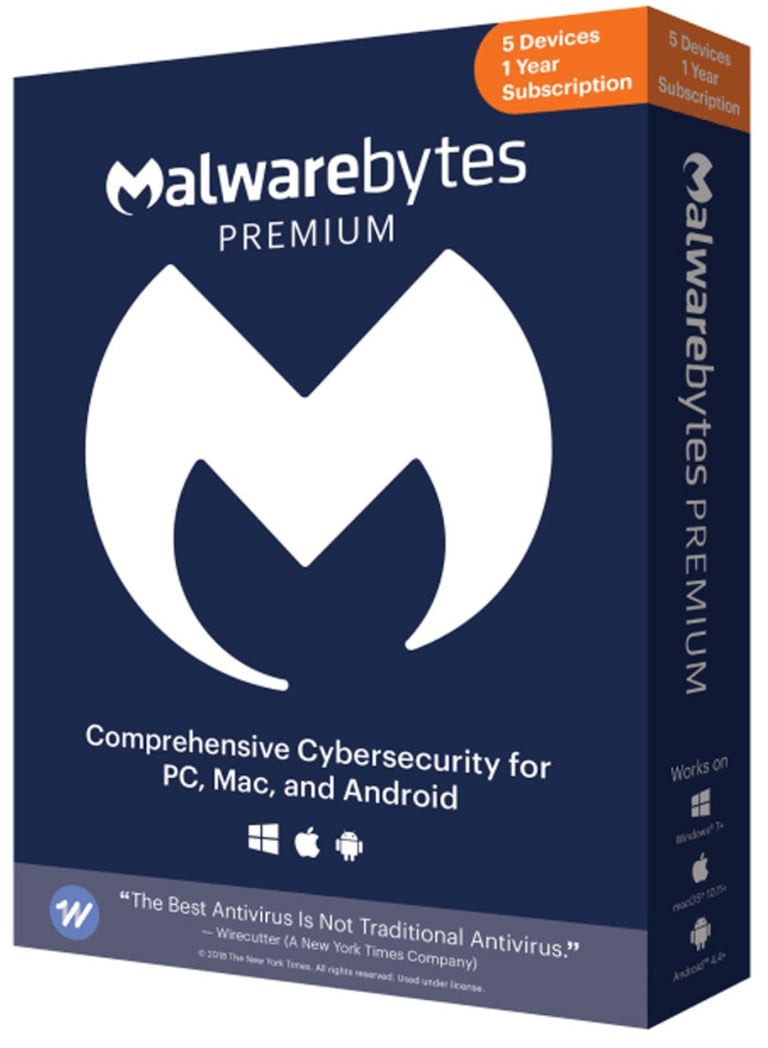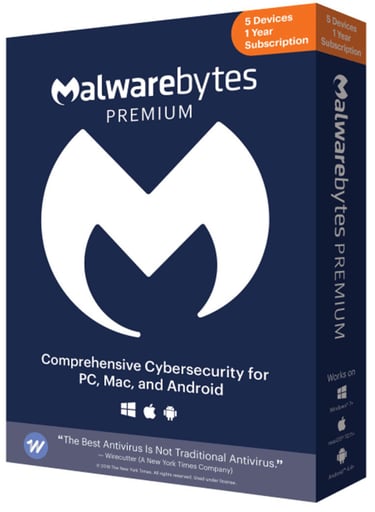Beware Cyber Scam: Printer Problems & Bogus Help
Facing printer problems? Don't fall for the latest cyber scam! Cybercriminals exploit common printing issues, posing as tech support to deceive users. Learn how to identify and avoid these fraudulent services to protect yourself from further complications.
CYBER SCAM
2 min read
Printer problems can be incredibly frustrating, especially when you have urgent documents to print and your printer encounters printing problems and you go online to fix your printer problem. However, in your quest for quick solutions, beware of the latest Cyber Scam of bogus help that can make the situation worse.
In this printer related cyber scam, the cybercriminals often exploit common tech issues like printer malfunctions to deceive unsuspecting users. These fraudsters may pose as legitimate tech support representatives, offering to fix your printer remotely. They might create fake websites that appear trustworthy and looks like the original printer manufacturer website, filled with glowing reviews and professional-looking graphics, making it easy to make you fall into their trap.
The dangerous part is that the cyber criminals who offer bogus help take over your computer and start installing some Malware which will give them stolen personal data like your credit card details, your banking user names and passwords, your email and its passwords, your contacts and much more even after they have disconnected from your computer till you detect the malware and remove it from your device. We recommend using a reputed Anti-Malware Software like Malwarebytes to detect and remove the Malware in real-time, so that you can catch the cybercriminals whilst they are doing the scam on your device.
Once you contact these bogus tech support services, the cyber scammers may ask for remote access to your computer to trouble shoot and check the printer drivers. This allows them to install malware, steal sensitive information, or even demand payment for non-existent fixes. Additionally, they might scare you with false claims about serious issues with your printer or computer, pushing you to purchase unnecessary software or services. A large number of people have already fallen victim to these cyber scam and the numbers are increasing alarmingly.
How to Protect Yourself from this Printer Help Cyber Scam
Verify Authenticity: Always contact your printer’s original manufacturer through official channels. Use the support numbers or chat options listed on the official website.
Avoid Pop-up Ads: Do not ever click on pop-up ads or links in unsolicited emails claiming to offer technical support.
Look for Red Flags: Be wary of any tech support that requests remote access, demands immediate payment, or uses high-pressure tactics.
Use Trusted Sources: Rely on well-known and reputable tech support services locally first before going online.
Check Reviews: Check reviews and ask for recommendations from trusted friends or colleagues.
Keep Your Printer Drivers Updated: Regularly update your printer drivers only from the original printer manufacturer
Keep Your Printer Drivers Updated: Regularly update all your computer software to minimize technical issues.

Cyber Scam: Printer Problem Bogus Help
This Educational Video shows all about the Printer Problem Cyber Scam in Reality

Printer issues are often solvable through simple troubleshooting steps available on the manufacturer’s website. By remaining vigilant and skeptical of unsolicited help, you can avoid falling victim to scammers and keep your printer and personal information secure. But, it is a good idea to always have a good anti-malware software like Malwarebytes installed in your PC, Laptop, Tabs and Phones to prevent a Malware attack. Malwarebytes costs you less than one Coffee a month.
Cyber Security Threats
Malwarebytes Premium
Protect all your devices from all Malware and Viruses
© 2025. All rights reserved.